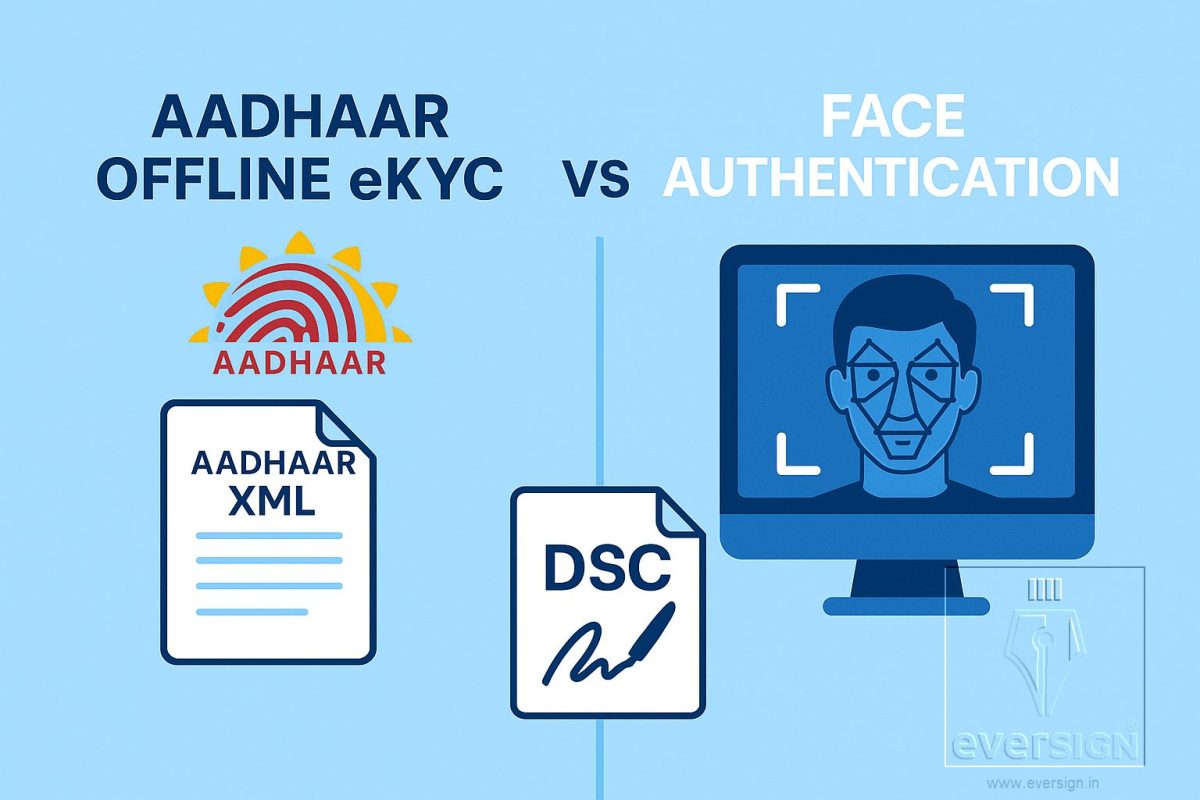Comparison Guide to Help Users Pick the Best Aadhaar-Based Option
When applying for a Digital Signature Certificate (DSC), Aadhaar-based verification offers two secure options: Offline eKYC and Face Authentication. Both are approved by the Controller of Certifying Authorities (CCA) and enabled through Aadhaar, but they work differently — and each comes with its pros and cons.
In this post, we’ll compare both methods to help you choose the best option based on convenience, security, and processing time.
🔹 Option 1: Aadhaar Offline eKYC (XML Upload)
📌 What It Is:
Aadhaar Offline eKYC is a document-based authentication where the applicant downloads an XML file from the UIDAI portal and uploads it during the DSC application.
🛠 How It Works:
Enter your Aadhaar number and generate the eKYC XML
Download the ZIP file with a share code
Upload this file to your DSC provider (e.g., EVERSIGN)
✅ Pros:
No live photo or biometric required
Works well for users with stable Aadhaar details
Easy to use from desktop or mobile
❌ Cons:
Separate video recording is required for identity verification
More steps compared to FaceRD method
Not fully real-time; may involve manual verification
🔹 Option 2: Face Authentication via FaceRD (Aadhaar + Face Match)
📌 What It Is:
This method uses FaceRD technology to authenticate your face live, matched against your Aadhaar photo stored in UIDAI’s central database.
🛠 How It Works:
Upload Aadhaar XML
Your webcam captures your live facial image
FaceRD API checks it against Aadhaar’s official photo
On success, DSC is issued instantly
✅ Pros:
100% contactless, no document upload after XML
No video recording needed
Fast and real-time authentication
Auto-rejected if face doesn’t match — very secure
❌ Cons:
Requires webcam or phone camera with good lighting
Match failure may require retry
Older Aadhaar photos may cause mismatch
🆚 Comparison Table
| Feature | Aadhaar Offline eKYC | Face Authentication |
|---|---|---|
| Type of Verification | XML + Video | XML + Live Face Match |
| UIDAI API Used | No | Yes (FaceRD API) |
| Video Recording Required | ✅ Yes | ❌ No |
| Internet Needed | ✅ Yes | ✅ Yes |
| Real-Time Verification | ❌ No | ✅ Yes |
| Matching Accuracy | Basic XML Match | Facial Biometrics |
| User Convenience | Moderate | High |
| Best For | Desktop Users, Low-Speed Internet | Mobile Users, Instant Verification |
🧠 Which Method Should You Choose?
Choose Aadhaar Offline eKYC if:
You don’t have access to a webcam
You prefer uploading documents manually
You’re okay with a slightly longer process
Choose Face Authentication if:
You want instant, paperless, and secure DSC issuance
You’re comfortable using a camera
Your Aadhaar photo is recent and clear
🔐 EVERSIGN Supports Both Methods
At EVERSIGN, we offer both Aadhaar-based DSC options — whether you prefer the traditional Offline XML + Video route or the modern Face Authentication (FaceRD) process.
🔗 Apply for your Class 3 DSC today with:
Trusted Certifying Authorities (eMudhra, XtraTrust, Capricorn, etc.)
Best price guarantee
100% support from our DSC experts
📞 Need Help Deciding?
Contact our support team, and we’ll guide you through the right Aadhaar-based option based on your situation.
Quick. Paperless. Government-compliant. That’s the EVERSIGN promise.